
PlayStation 與 Disocrd 語音軟體終於正式攜手,自 3 月 8 日起,PS5 主機開始支援 Discord 語音聊天,不習慣使用派對語音聊天系統的玩家,可以選擇用 Discord 來跟自己的朋友一邊遊戲一邊喇賽了。
當然,想在 PS5 主機使用 Discord 必須先經過幾個步驟,首先必須在手機或 PC 登入 Discord 並連結你的 PSN 帳號,並選擇在 PlayStation 中加入的選項清單中選擇 PS5 主機。別忘了,記得先為你的 PS5 進行軟體更新,如果你有一段時間沒開起來玩的話。
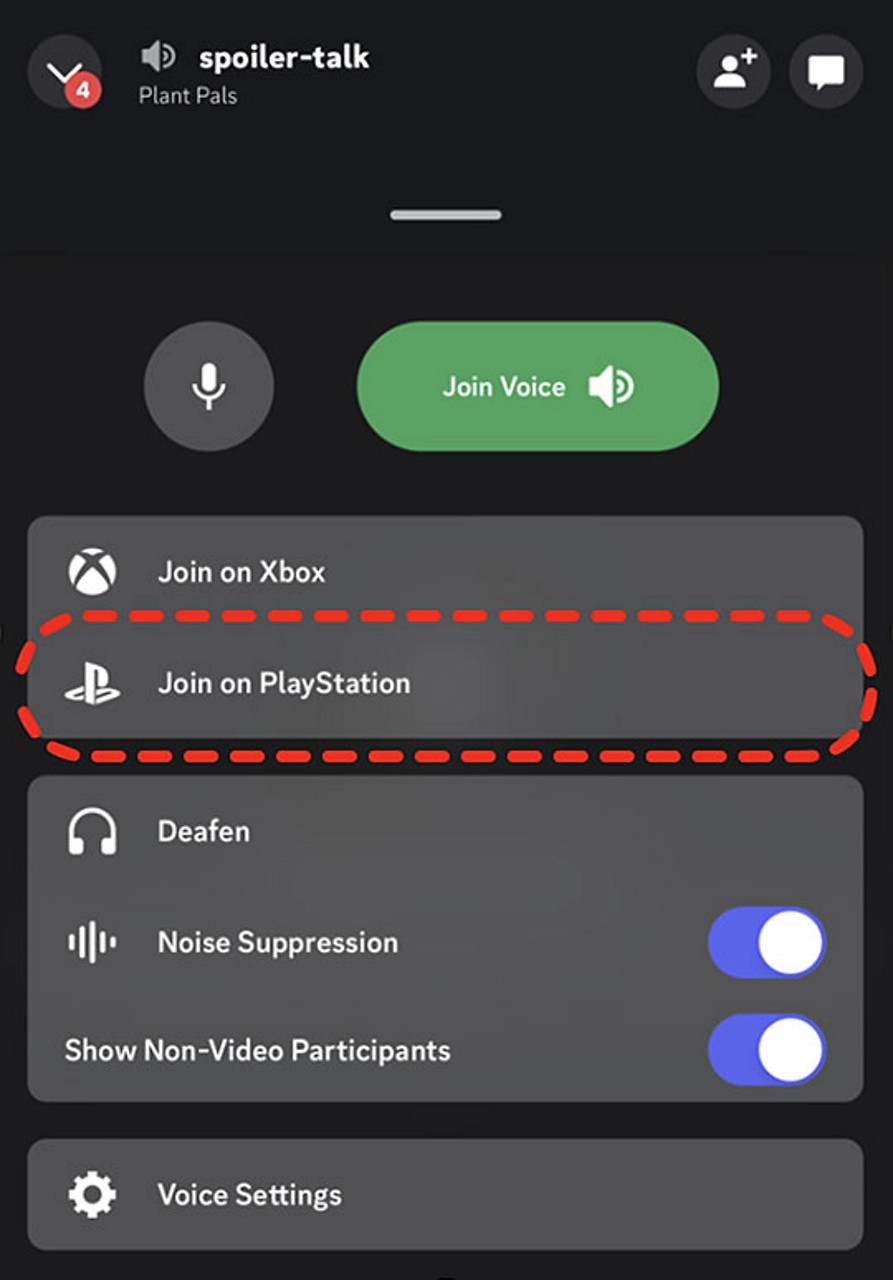
根據官方說明,Discord 語音聊天與原本的 PlayStation 派對語音聊天無法同時使用,而 Discord 的音訊也不會錄至 PS5 主機的擷取畫面和播送內容。
雖然不像 PC 版 Discord 一樣可以直播畫面,但 Discord 還支援可遠端開啟待命中的 PS5 主機功能,各種詳細的設定玩家可前往 PlayStation 官方網站的說明網頁來設定 PS5 主機。

